Overview¶
| Application Data | |
|---|---|
| Installer Download | EDB v10.6 Win-x86-64 |
| Documentation | PostgreSQL 10.6 |
| Release Notes | PostgreSQL 10.6 |
The following guide is for upgrading to PostgreSQL-10.6. It
is assumed you have performed the initial installation as outlined in
PostgreSQL Installation Documentation.
Step-1 - Downlod Installer¶
Download the EDB v10.6 Win-x86-64 installer, ensuring you select the Version 10.6 under Win-x86-64 bit.
Step-2 - Stop PostgreSQL Server¶
There are a number of ways to stop the PostgreSQL server instance. For this
example, I'll be using the Windows Task Manager.
* Right-Click the Windows Task Bar, then select Task Manager.
* Select the Services Tab
* Scroll down to: postgresql-x64-10
* Right-Click postgresql-x64-10 and select Stop.
* Close Windows Task manager
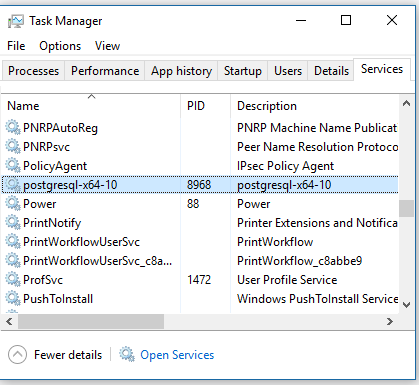 |
|---|
| Windows Task Manager |
Step-3 - Run PostgreSQL Installer¶
Browse to the location where the EDB v10.6 Win-x86-64 was saved, and run it.
You should not need to change any options, with the exception of
Deselecting Stack Builder.
NOTE: During the installation process, the new server version will be started. There is no need to use Windows Task Manager to control the re-start.
Step-4 - Post Install Bug Fix¶
There is a bug in the installer environment script (pg_env.bat) that adds double-quotes around a critical path variable. This is easily fixed editing the file manually after installation.
* Using Windows File Explorer, browse to:
(C|D):\JTSDK-Tools\tools\PostgreSQL\10
* Right-Click on pg_env.bat and select Open with Code (VS Code).
* Remove the Double-Quotes in Line (4). It should look similar
to the following when finished:
@SET PATH=D:\JTSDK-Tools\tools\PostgreSQL\10\bin;%PATH%
* Save pg_env.bat and exit VS Code.
Step-5 - Verify Server Version¶
After editing the pg_env.bat file, check the server is working properly by validating the new version.
* Browse to and open JTSDK-Env
* At the prompt, type: psql --version
You should see Version 10.6 render.
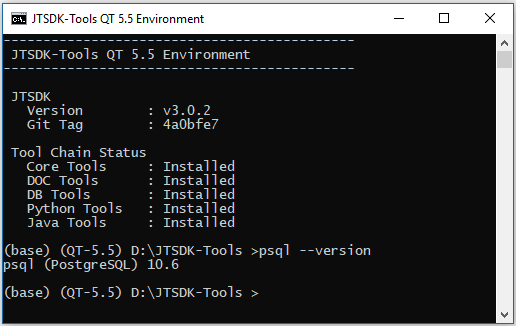 |
|---|
| PostgreSQL v10.6 Check |
Bug Reports¶
If you run into problems with the upgrade, submit a ticket on the Issue Tracker.