Install Core Tools¶
| Application Data | |
|---|---|
| Name | Core Tools |
| Version | 3.0.3 |
| Arch | 64 Bit |
| Description | Applications and Frameworks used in JTSDK v3 |
Download¶
Required: From release folder, download the latest version of
JTSDK Core Tools Installer
Optional: In addition to the Core Tools Installer, users can download a
self-extracting third-party-archive which contains all of the individual
components that are manually installed throughout the remainder of install process.
Installation¶
Browse to, then double-click the downloaded JTSDK Core Tools Installer.
Accept License¶
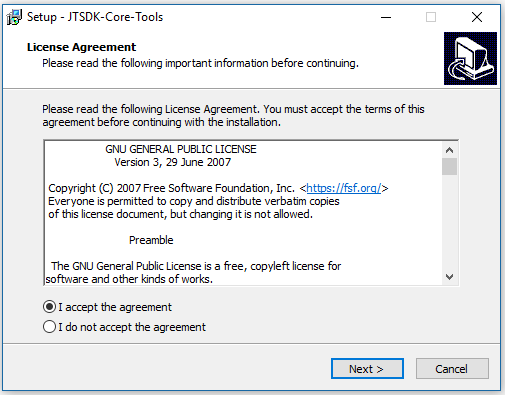 |
|---|
| Accept License |
Select Install Location¶
Select which drive you wish the installer to use.
NOTE: The base install folder is fixed to
JTSDK-Tools, and cannot be changed. Only the drive location(C|D|E)and so on, can be changed.
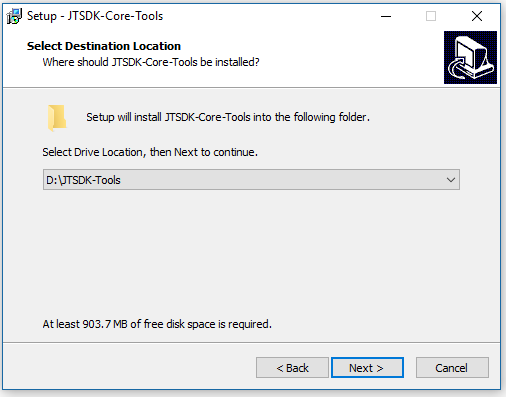 |
|---|
| Select Install Location |
Proceed to Install¶
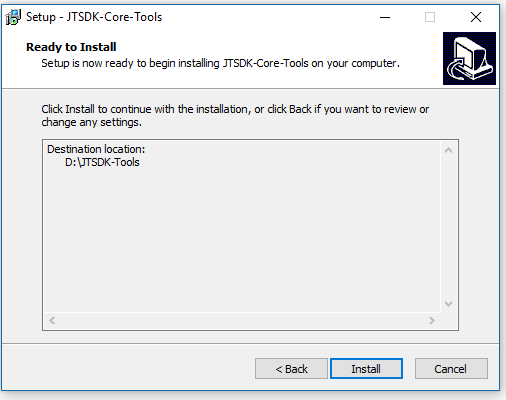 |
|---|
| Proceed to Install |
Install Progress¶
NOTE: Depending on overall system speed, the installation can take several minutes to complete.
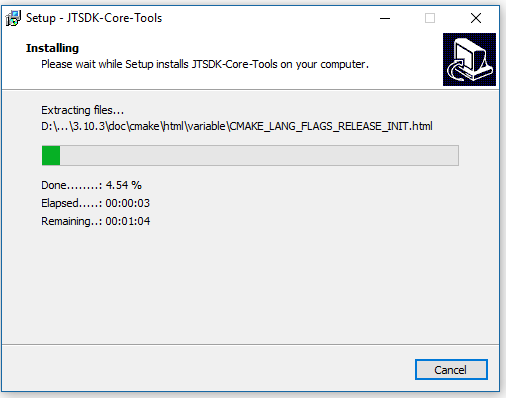 |
|---|
| Install Progress |
Finish Installation¶
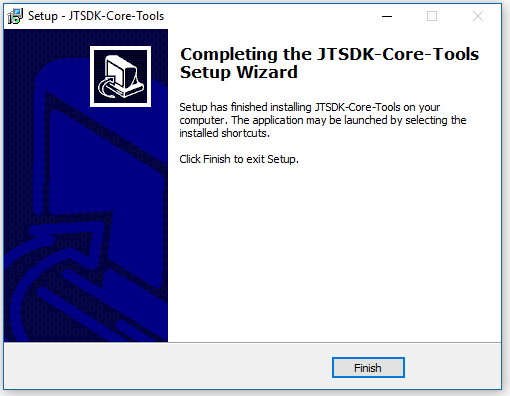 |
|---|
| Finish Installation |
This concludes the Core Tools portion of the installation.
Proceed to Next Step¶
Next Step => Python Installation