Install NetCore SDK¶
| Application Data | |
|---|---|
| Name | Microsoft Net Core SDK |
| Version | 2.2.101 |
| Arch | 64 bit |
| Description | Net Core for building websites, services, and console apps. |
Helpful Links¶
Installation¶
- Download Net Core SDK
- Installation Steps
- Verify Installation
- Browse Official Documentation (optional)
Download¶
At the time of writing, the Net Core SDK
version is 2.2.101. Follow the download link listed above.
Select the latest version available. Also, ensure you are using the SDK
installer and NOT the Runtime installer, and it is 64-bit.
Installation Steps¶
- Browse to the installer download location,
double-clickthe installer, then click theinstall button.
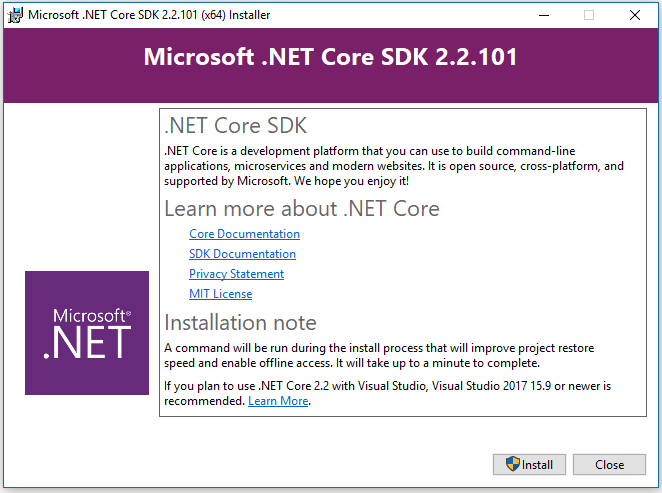 |
|---|
| Start Installer |
- Allow the installation to proceed
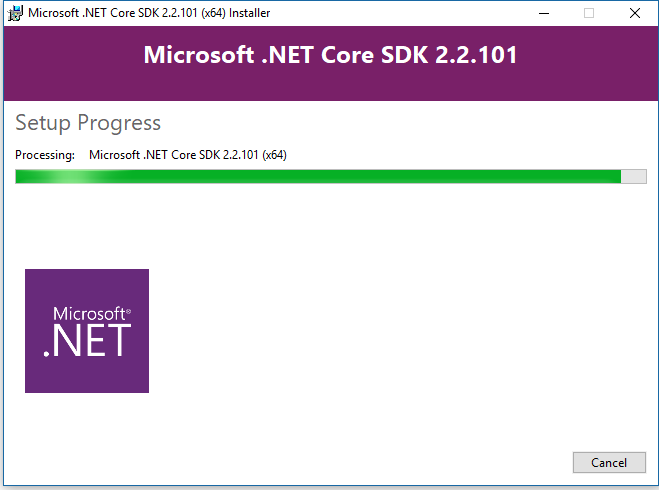 |
|---|
| Installer Progress |
- At installation conclusion, close the installer.
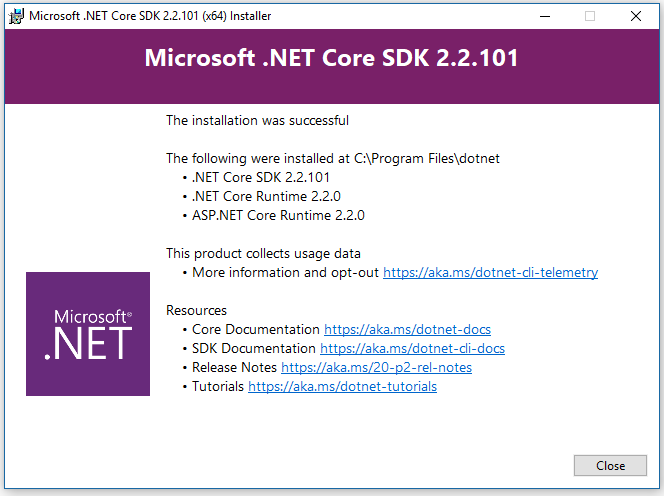 |
|---|
| Close Installer |
Verify Installation¶
After closing the installer, open a Windows Command Prompt. Test the
installation using the following command:
dotnet --info
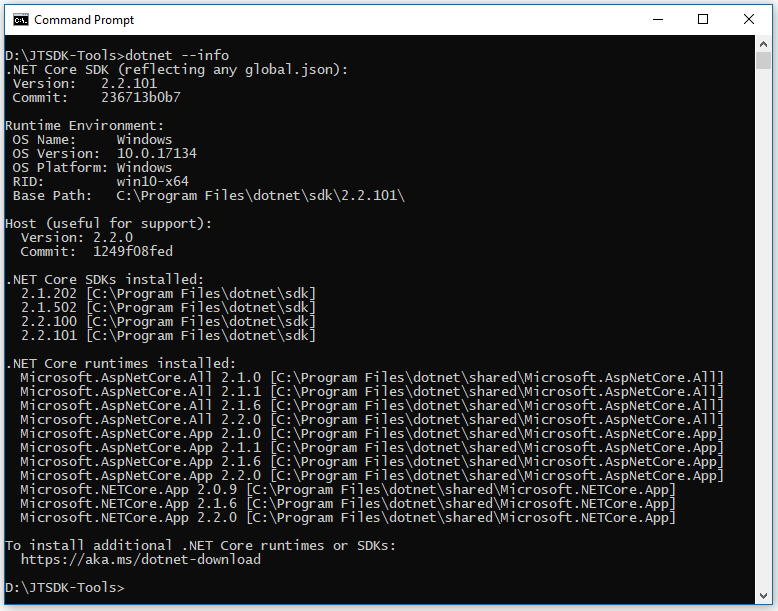 |
|---|
| Validate Results |
NOTE - As illustrated in the the above image, multiple SDK installations have occurred. This is
OK, and only adds additional frameworks to your system. This is the normal release method forNet Core SDKand Run-Times.
This concludes the Net Core SDK Installation.
Next Step¶
Proceed to ==> Install VS Code